Audio files are stored separately from project files. If the audio file or folder is moved, renamed, or deleted, Mixcraft might not be able to find it. When you record audio, it goes into your project folder. By default, project folders are created inside a Mixcraft Projects folder that's inside your Documents folder, unless you have changed that setting in Recording preferences. Try to figure out where the original project folder was located, and look in there for the missing audio file.
To see the current official project folder for the project you opened, look on the Project tab.
For future reference, if you need to move projects around, choose "Copy Project Files to..." from the File menu. This option gathers up all the files you need for a project and puts them into a folder or zip file.
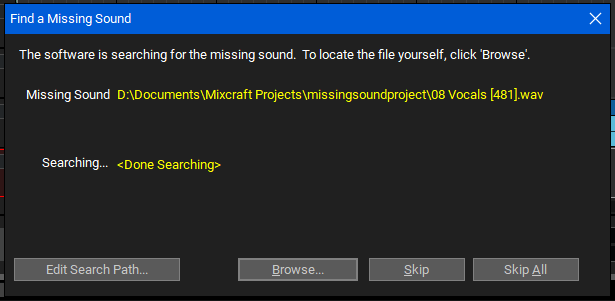
Greg B
Comments