If you're starting Mixcraft by opening a project, see if you can open Mixcraft using Mixcraft's icon instead. There may be a problem with the project file.
If you can't open Mixcraft at all, run the file called "Reset Audio To Factory Defaults" that is in your Acoustica Mixcraft 9 program files folder.
C:\Program Files\Acoustica Mixcraft 9
Also make sure that you have the latest audio drivers for your sound device. Check the manufacturer's web page in the support/download area.
You can also try running the "Reset to Factory Defaults" option if the audio reset doesn't help.
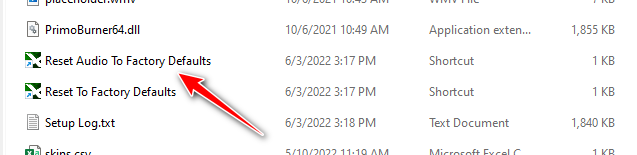
Greg B
Comments