1. Select Preferences from Mixcraft's File menu and look at the Sound Device preferences.
2. Choose the Playback Device setting that gives you sound.
3. Click OK and then play the project to see if the problem is fixed.
Note: if you're using a USB audio interface you may need to go to the manufacturer's download page to install the audio driver for your device.
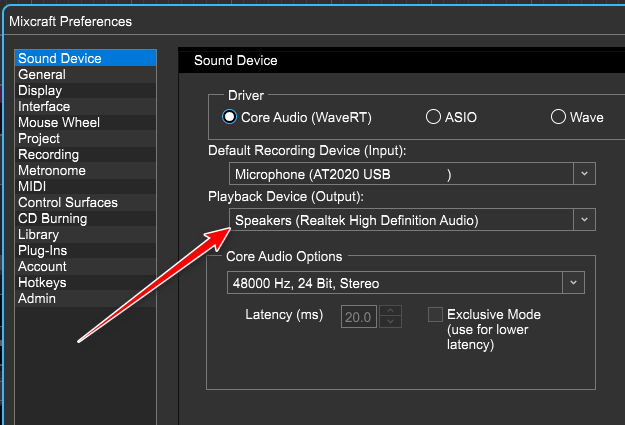
Greg B
Comments