Once you've installed EZDrummer Lite, you'll need to authorize it in Mixcraft.
1. Launch Mixcraft.
2. Click "Change Instruments."
3. Choose "VSTi Instruments" in the Category list and "ezdrummer" in the Instrument Preset list.
4. Click "Show Details" if needed.
5. Click "Edit" to bring up EZDrummer's interface, which will include additional instructions.
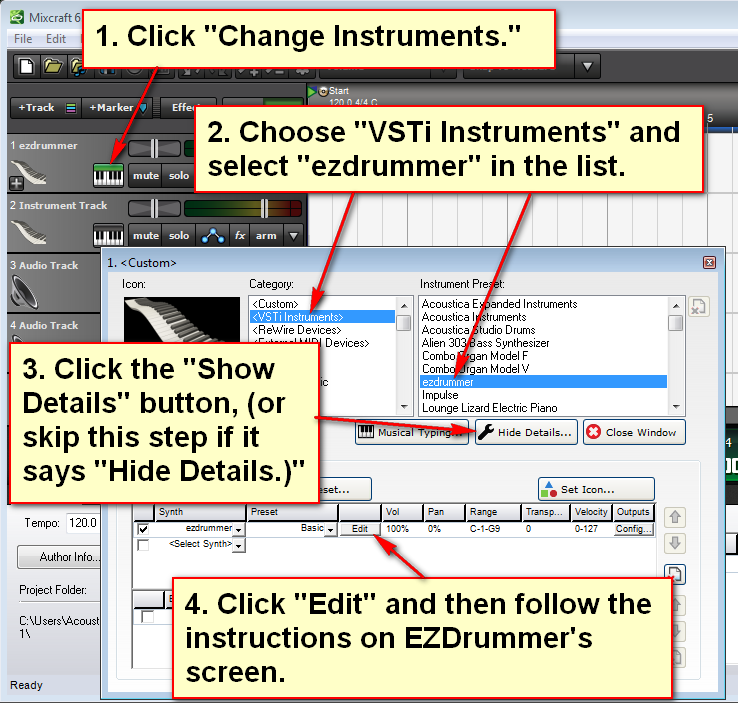
Eric V
Comments