If you are playing back Virtual Instrument Clips and some notes continue to play after stopping, then you have "stuck" notes.
The solution is to click MIDI Reset! from the Mix menu.
This should stop all stuck notes on the virtual instruments configured on the Virtual Instrument Tracks.
If this does not stop the notes from playing, try saving your project and restarting Mixcraft.
If it is an external synthesizer, try resetting or restarting the external synthesizer.
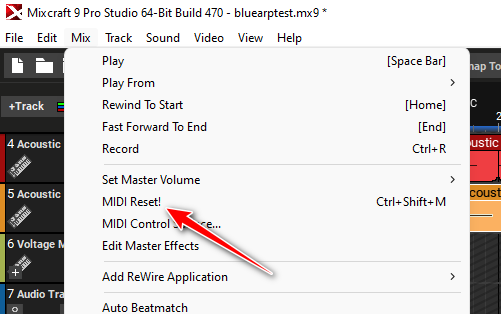
Eric V
Comments