In Mixcraft, click on the "Change Instrument" option to the left of your MIDI track. Next, click on "Show Details," and increase the instrument's volume setting. Now play the track and see how it sounds.
Of course, in addition to changing that setting, you can also turn up the volume slider to the left of the track for added volume, or lower the volume of other tracks to get a good mix.
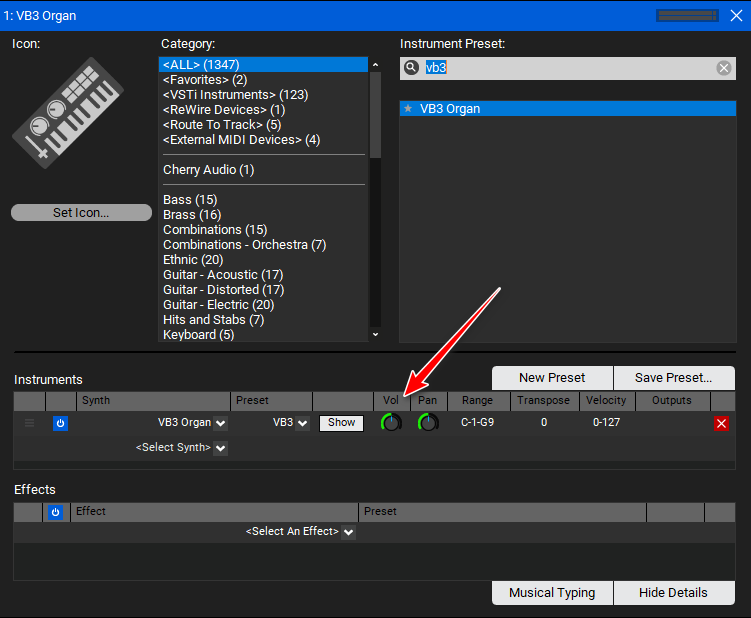
Eric V
Comments