Often when MIDI projects are loaded from .MID files, each track contains at least one Program Change message. A Program Change message is a special MIDI message that tells the instruments what sound to use.
A typical example of this problem might read: "The instrument was originally trombone (57). Now all it will play is grand piano (1). If I set it to something like "76 Trombones" or "Trombone 2" or whatever, it will play at that setting fine, but then when I rewind to the beginning of the song, it plays grand piano, and the setting has jumped back to piano as well."
To repair this, you must remove the Program Change messages. Select that instrument clip, then click on the Sound tab. Note: make sure you are not in Notation mode. If you're looking at a music staff, click the "Show Piano Roll Mode" button.
In the setting directly below the piano keyboard on the sound tab (it probably reads Velocity), choose "Program Change." Select the eraser and remove any program change markers you don"t want on that track. If there is a program change, that setting option will be in bold. Or, as a faster alternative, you can also right-click on the Program Change area and select "Delete All Controllers."
There is also the possibility that Bank Change messages might exist, and could cause similar problems. These messages are designed to change the list of available sounds (the "bank" of sounds) that an instrument has selected. To remove these messages, follow the same steps as above, except select "Bank Change" instead of "Program Change."
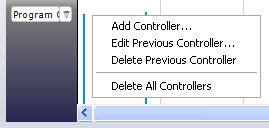
Eric V
Comments