Effects are the spice of life!
Mixcraft comes with a powerful suite of audio effects. Most people know how a reverb or delay effect can enhance a vocal track, but it's time to learn the secret that all good guitar players already know: effects, when used tastefully or creatively, can turn a dull instrument sound into something larger than life!
To begin, let's turn a simple electric piano sound into something that sounds enormous. Add an Instrument Track to your Mixcraft project, and open the Instrument Dialog by pressing the little piano icon. Select the Electric Piano category, and choose the Long Road Ahead preset.
This preset has a sweet electric piano sound with a bit of ambient reverb. It is a classic sound used in classic rock throughout the 70s and 80s, but it lacks the sort of character and Oomph that would make it stand out in a mix.
Distortion
Guitarists use distortion all of the time.. but is it right for a piano? Actually, small amounts of distortion can make a sound leap out of a mix, by adding high frequency sizzle and character to the sound. Click the Show Details button, and add the Acoustica Distortion effect to the sound. Select the Light Distortion preset, and move the effect up so it occurs before the reverb effect.
This effect breathes life into the sound. The high frequencies are crisp, and at louder volumes the sound breaks up just a little, creating an excellent vintage vibe, and even simulating the sound of a tube amplifier that's being pushed a little too hard. This subtle use of distortion thickens the electric piano sound, helps the piano stand out in a mix, and adds an interesting character to the sound.
Flanger
A flanger effect is created when you introduce a small amounts of delay into a sound, and then change over time the length of that delay. Weird phasing of the audio occurs, and the resulting sound can be thick, spacey, and ethereal! If we add a flanger effect to our distorted electric piano, we can turn this crispy sound into something surreal.
Add the Classic Flanger after the distortion and before the reverb, and select the Electric Guitar 1 preset.
Our simple electric piano sound has now become a wall of sound!
Now experiment with different distortion settings and different flanger presets. Try switching from a flanger to a phaser, which is a more extreme version of the same effect. Add a Delay effect to make the piano sound even more ethereal. And try adding new and different effects combinations -- you can turn a simple sound into something new and exciting with the right combination of effects!
Click here to listen to the three electric piano setups: the basic patch, the Light Distortion, and the Light Distortion with Flanger versions!
Click here to download a Mixcraft 4 project that demonstrates these three electric piano setups. (NOTE: Requires Mixcraft 4 or higher)
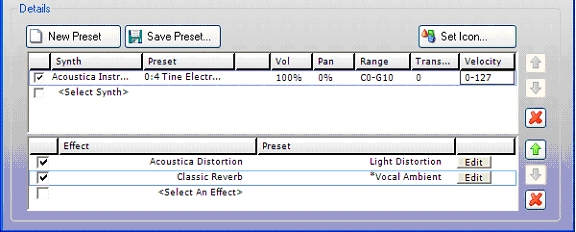
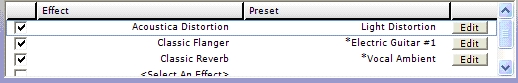
Eric V
Comments