There are a few things you can try:
- Make sure that you actually burned the CD! Look at the back of the CD under a light and make sure that you see a difference between a burned area and a blank section.
- Make sure that there aren't any scratches or smudges on the CD data surface.
- Try a different blank CD made from a different manufacturer. See if there is a recommended type of CD for your CD player.
- Sometimes CD-R discs will work with a player when CD-RW discs won't.
- Try burning at a slower speed. Older CD players are not as tolerant and if you burn at a slower speed, it will burn with a higher precision of quality. Also, some blank CDs are not rated for higher speeds. Check the information that came with your blank CDs for it"s burn speed rating.
- If there is a paper sticker label on the CD, it could be interfering with the weight balance or it may not be spinning at the right speed. Try a CD without a label on it.
- Check to see if the CD plays in other CD players, besides your computer.
- Switch between the Primo and IMAPI burning engines from within Mixcraft 's CD Burner preferences.
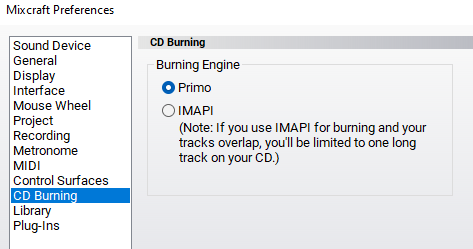
Eric V
Comments