Spin It Again can burn CDs using three different "burning engines:" Primo, Goldenhawk and IMAPI.
Primo is the preferred burning engine because it's the newest and it supports the most CD drives. In Spin It Again,click on Settings, then select the Miscellaneous settings to see the burning engine options (near the bottom).
If the Primo burning engine is not working for you, you can try Goldenhawk. If Goldenhawk doesn't immediately recognize your CD drive, you can click on the "Goldenhawk Drive Override" option and try using the generic CD writer driver.
If neither Primo or Goldenhawk work well for you, there is the IMAPI option, which is Windows' own built-in CD burning engine. The main drawback to IMAPI for some people is that it always burns CDs with two second gaps between tracks.
Finally, if none of the burning options are working, you can use the "Create Audio Files" option to render the tracks as audio files (MP3, WAV, OGG or WMA) and then load them into another burning program to burn as audio CDs. For example, you could create MP3 files and then use Windows Media Player or iTunes to burn the CD.
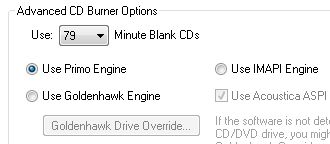
Eric V
Comments