Mixcraft offers two burning engine options: Primo and IMAPI. In Primo mode, audio CDs will not have a two second gap between tracks. However, if you are burning in IMAPI mode, you are forced by the IMAPI system to have a two second gap between tracks.
You can change burning engines in the "CD Burning" preferences.
If the IMAPI burning engine is the only one that works for you, there are two options:
- Click the checkbox to Burn As One Track on the burn CD window. The problem with this option is that you will have to fast forward or rewind the burned CD to get to a specific part.
- Mix the project down to WAV files and then use a 3rd party burning program that supports your CD writer or DVD writer. On the Mix Down dialog, make sure that you check the option to Create A New File For Each CD Marker. We recommend WAV files at CD quality for the mix down. Then import the WAV files into your 3rd party CD writer software, arrange them in the correct order and burn the CD!
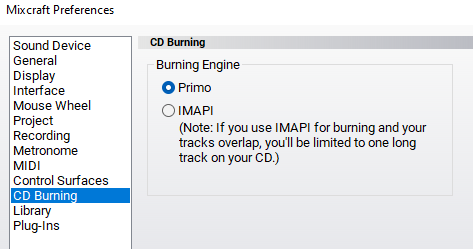
Eric V
Comments