In Mixcraft, click on the File menu and select Preferences. On the Playback tab, select the correct sound card driver for the Playback Device option.
If you can't get into preferences, go into the Acoustica Mixcraft 9 folder and run the file called "Reset Audio to Factory Defaults."
Also check to see if you've got the latest sound card drivers. Check your computer or sound card manufacturer's website for updates.
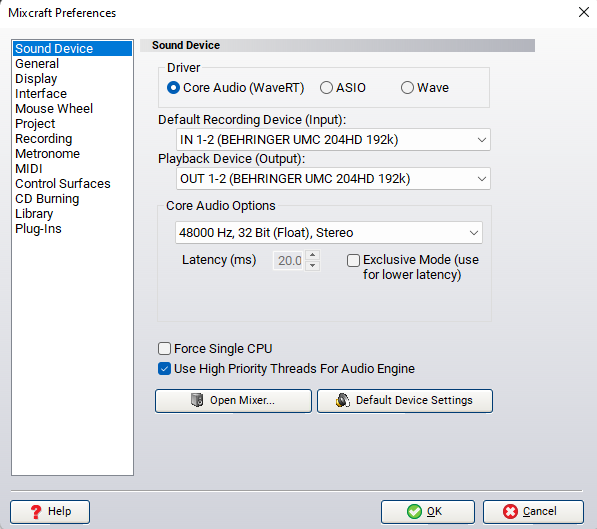
Eric V
Comments
Dices⚡️
The Program is crashing and wont let me load the project back up
yousef alhishme
Hello I bought the program? I have a problem recording speeds up and slows down