If you are having trouble downloading loops or setting up the Mixcraft Remote Control, you may need to change your network firewall settings in order to allow Mixcraft 6 to communicate on your network. A firewall is a way to control what software is allowed to communicate with the outside world.
If you use the default Windows firewall
To access your firewall, go to your Control Panel, followed by clicking "System and Security" followed by "Windows Firewall". Now click "Allow a program or feature through Windows Firewall".
You will see a list of programs. Click the "Change Settings" button. Locate "Mixcraft 6" and check the appropriate box to allow it to communicate on your Home/Work network.
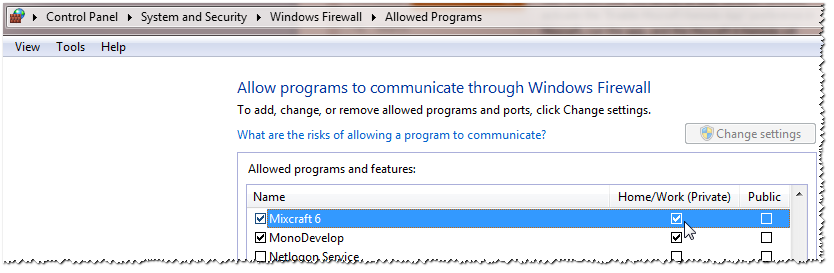
Eric V
Comments
rida silorh
markgil nas
this is not working on me
i tried plenty of times
i hope someone can help me with this problem to allow it on firewall iam IT personel and yet all the method i did didnt work! I WANT A REFUND!