If you're having crashes or other problems using Mixcraft, your Mixcraft log file can be very helpful in solving them. Here's how to find it:
1. Highlight the following line and press Ctrl+C to copy it:
%appdata%\Acoustica\Mixcraft\
2. Press the Windows Key+E to open Windows File Explorer (or search for File Explorer in Windows).
3. Click in the address box and press Ctrl+V to paste in the line from above.
4. Finally, press Enter to go to the location of the mixcraft-log.txt file.
Submit an Acoustica support request and attach your log file to help troubleshoot Mixcraft problems.
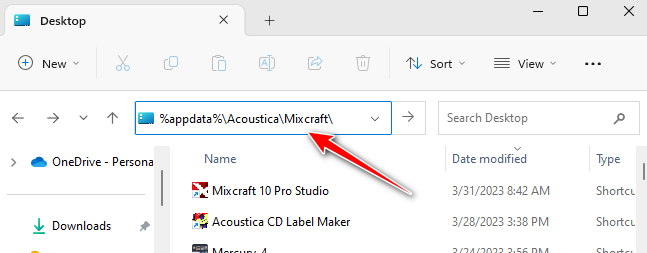
Greg B
Comments