If you don"t know where your VST folder is, you can create a new one and then add it in the VST Folders section.
To add your own VST folder, go to the Plug-ins preferences and click on Edit VST Effect Folders.
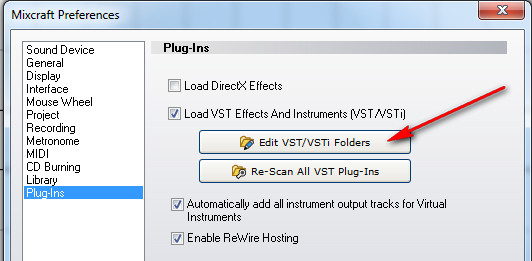
This brings up the following window:
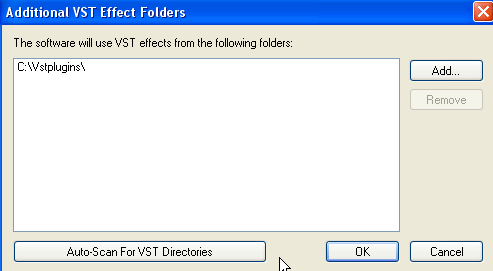
Click the Add button to add your own folder or click the Auto-Scan For VST Directories to try and find one automatically.
Just make sure to put your new VST effect (.DLL) into one of the folders in your VST folder list and then restart Mixcraft and you should see the effect show up in the effect drop down lists!
Eric V
Comments