Make sure you have the correct recording source selected.
To choose your recording source in Mixcraft, click on the small down arrow that appears to the right of the Arm button on track you want to use for recording.
First, choose the sound device you want to use (you may only have one choice), and you"ll see a sub menu with a Stereo Source option.
For example, if you're recording from the microphone input on your computer, choose "Microphone."
If you have an audio device plugged into the "Line In" input on your computer, choose that.


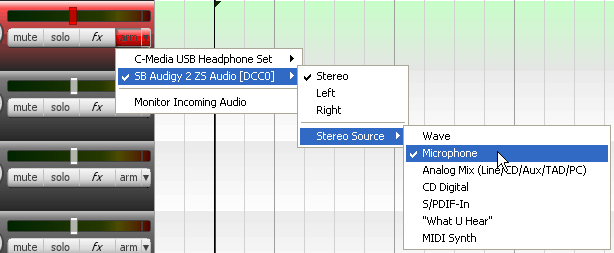
Eric V
Comments