If unwanted audio from other tracks (or the metronome) is showing up in your audio recordings, here are some things to try:
First, if you're recording from a microphone, make sure you're using headphones so that the playback of the other tracks doesn't bleed into the microphone.
Next, when you arm the track, click on the small arrow next to the Arm button and make sure you have the specific recording device selected. Don't choose anything like "Stereo Mix" or any recording options that include the playback from your computer.
Finally, if you're using a mixer or or audio interface, check its settings to make sure it's not set to record playback from other tracks.
If those things don't help, please contact support give us some specifics about what you're recording, the hardware involved, and what the selected recording device setting is.
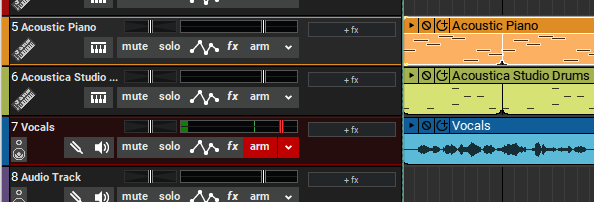
Greg B
Comments