You may have selected a stereo source to arm the track with, but your instrument is actually mono. This causes the right channel to record nothing.
When you arm the track, click on the small arrow next to the Arm button and arm it on the side that has the audio: left or right. Left is mono input 1 and Right is mono input 2. This will give you a centered mono recording that you can then use in your stereo mix.
For existing recordings with this problem, right-click on the audio file, select Properties, then Channels, then choose the side that has the audio.
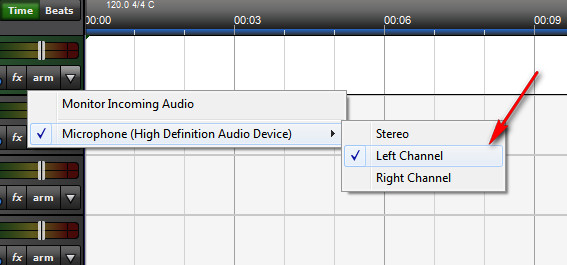
Eric V
Comments