Mixcraft 10 has an offline activation option that allows you to activate and use Mixcraft 10 even if the computer isn't connected to the internet! Click on the Help menu and select the Offline Activation option, then follow the instructions.
Simply put, Mixcraft creates a file called "mixcraft.activation," that you can transfer to an internet connected device, then upload on this web page: https://store.acoustica.com/activate
A file called "mixcraft.license" will be created. Transfer that file back to the offline computer and load it on the offline activation screen (Help Menu > Offline Activation).
Note: the offline activation option is only available if the computer is not connected to the internet.
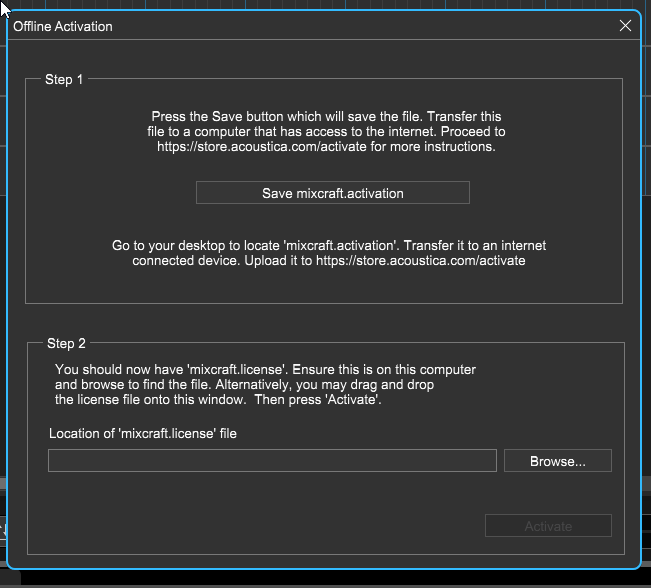
Greg B
Comments