On the "Sound" tab, click the option to "Time Stretch". Now choose a value from 25% to 400%.
This can be useful for the following operations:
- Fitting a sound effect in a longer or shorter time.
- Syncing a sound to fit a video
- Shortening a liability narration at the end of an audio ad. ;)
- Lengthening a sound to hide any silence gaps.
You can also easily time stretch a sound by using FlexAudio.
While holding the CTRL key down, click on the right edge and move your mouse left or right.
You will know that you are in FlexAudio™ mode if the cursor turns into the FlexAudio™ cursor
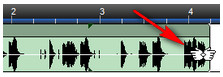
Eric V
Comments