This requires Acoustica's Spin It Again! Download it here if you haven't already.
Step 1: Load An MP3
Run the software and click "Load A Sound File".
Select your MP3 and click "Open".
Step 2: Preview And Edit Your Multi-Track MP3
The software automatically splits the MP3 into multiple tracks. If there were any erroneous tracks created or if there was extra silence, you can edit it by clicking "Split" and/or by dragging the track markers.
Once you are satisfied, click "Next".
Step 3: Tag / Name Your Tracks
Enter in the artist, album, genre and track names. This will affect how the individual MP3s are named and tagged.
Click "Next" when you are done.
Step 4: Pick A Destination & Format.
If you want to put it on an MP3 player, make sure it"s plugged in and then click "Choose" and select it from the list. Otherwise, choose a folder on your computer. You can also choose a format (MP3, OGG, WAV or WMA) and click "Details" to change the bit rate and other advanced settings.
Click "Next" and it will split your tracks!
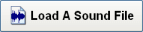
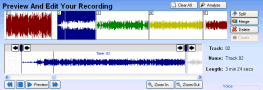
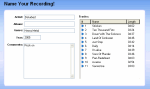
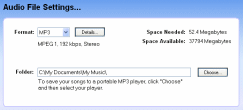
Eric V
Comments