You know how to copy a whole sound, but how do you copy part of a sound? Left click on the bottom selection area of the sound . Keep the left mouse button down and then move the mouse over the area you want to copy or cut. A selection rectangle will highlight over the area of the sound. Then let the mouse button up and select "Cut" or "Copy" from the "Edit" menu. If you are "copying", you can then select "Paste" from the "Edit" menu to paste at the caret point.
Note: you may need to reduce or turn off the snap setting at the top of Mixcraft's screen to select just the area you want.
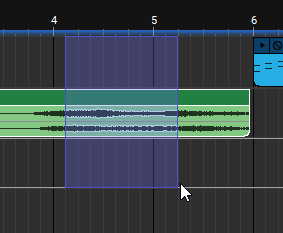
Eric V
Comments