First, quit Mixcraft if it is running, then right-click on the Mixcraft icon and select Properties. On the Compatibility tab, click Change high DPI settings. Next select the option to override high DPI scaling behavior and set it to System.
The next time you start Mixcraft, the problem should be fixed!
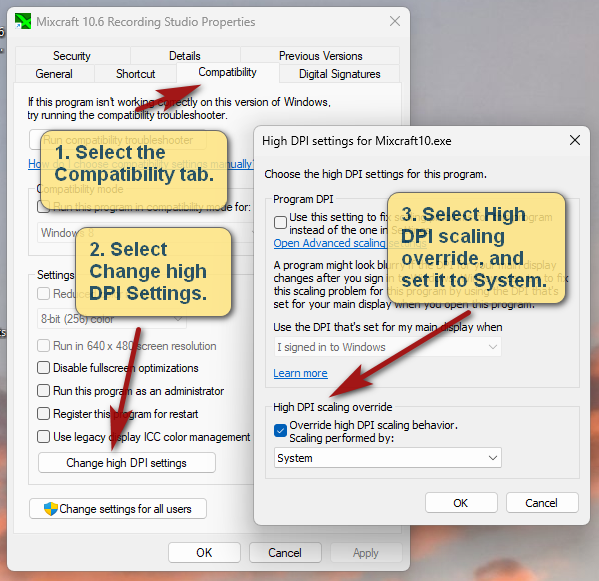
Greg B
Comments