After you install Mixcraft 10.5 Pro Studio, there will be an update with three components (see image below). Download and install these three items. Once they are installed, right-click on an audio clip and select Separate Into Stems.
New tracks will be created with the selected song parts.
This feature is only available in the Pro Studio edition of Mixcraft 10.5.
Please note that due to the nature of the AI technology being used and the complexity of separating similar frequencies, the quality of the stem separation will vary from song to song. If you're not getting good results, try a different song.
Learn more about the stem separation feature in Mixcraft 10.5 Pro Studio here: Separate Music Into Stems
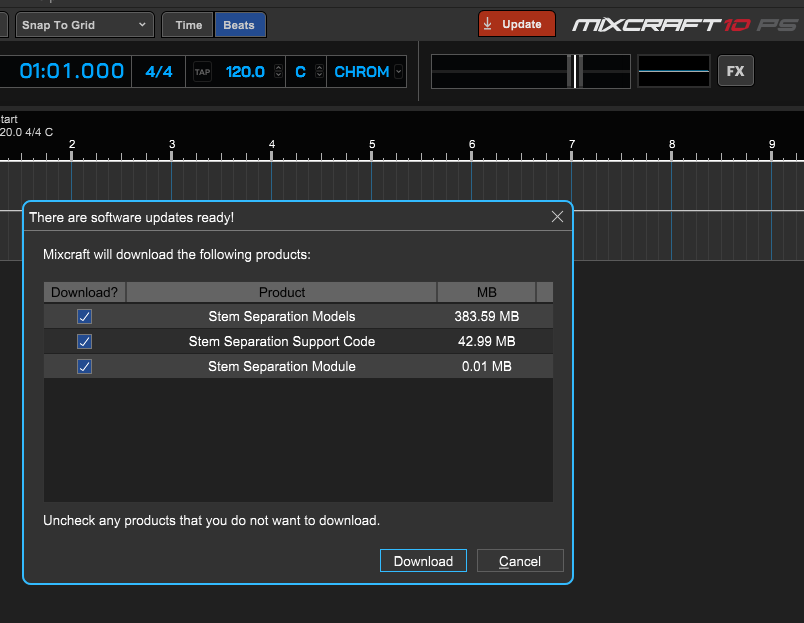
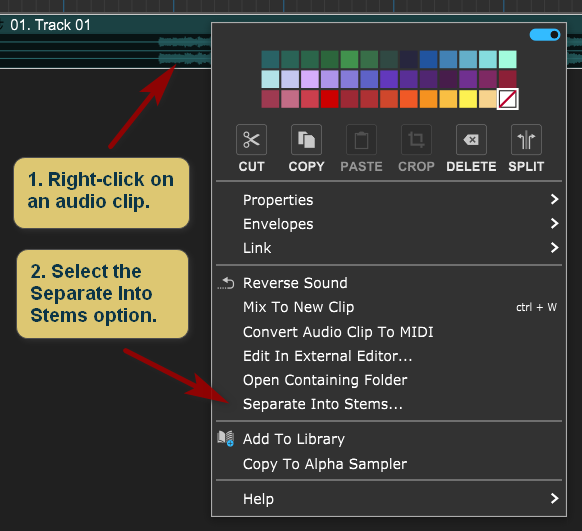
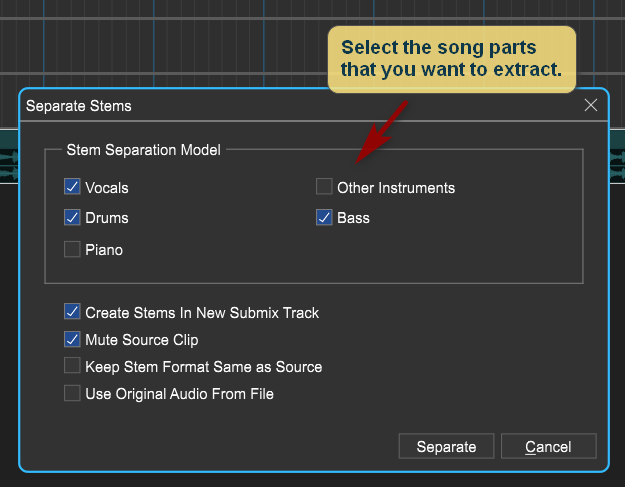
Greg B
Comments