Here are some tips for Mixcraft 10 Pro Studio's new region control feature:
1. If one or more clips extends into another region, the regions merge.
2. Dropping a region on top of another region could lead to overlapping clips, so you'd probably want to make a space for the region if you're not just moving the region all the way to the right, past the other regions.
3. You can split regions (and the clips in them) with Ctrl+T or Ctrl+Alt+click.
4. You can copy and paste or alt-drag regions to duplicate them.
5. Submixes have their own region control.
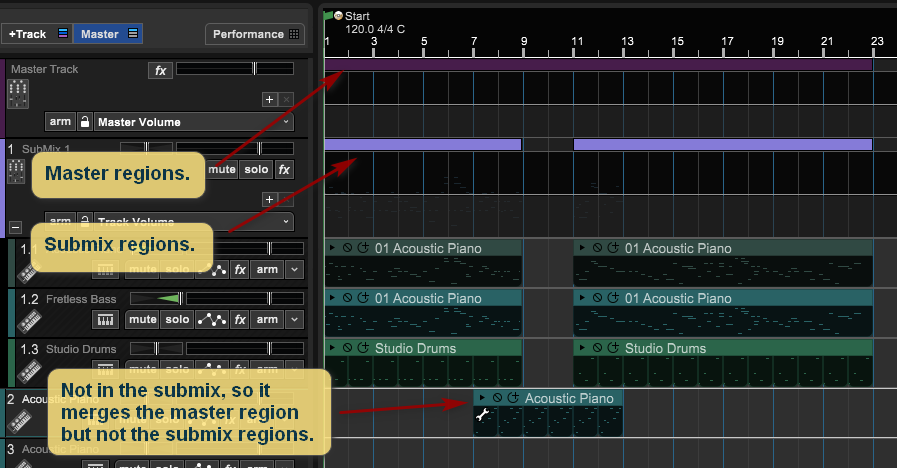
Greg B
Comments