You may have accidentally switched to a different language setting in Mixcraft. To fix this problem, open Preferences by pressing Ctrl+Alt+P and then click on the second list item. Choose "English" (or another language you'd like to see) from the first drop down.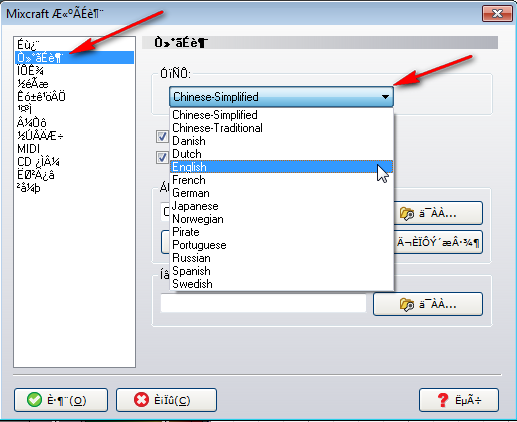
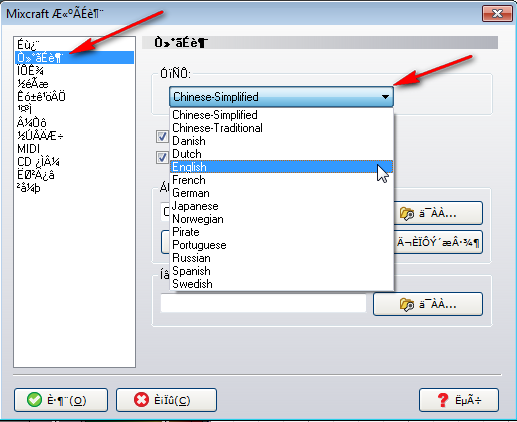
Eric V
Comments