Some plugins may not load because they are installed improperly, the file is corrupted, or they are just buggy. But if you have a plugin that you know should work (maybe it works in an earlier version of Mixcraft), here's something to try:
1. Right-click on the plugin in Mixcraft's Plug-In Manager and select Attempt to Load.
2. Turn off the option to Scan in Safe Mode.
3. Restart Mixcraft.
What is Safe Mode? Safe Mode scans plugins in a separate process so that a buggy or corrupt plugin file has less chance of crashing Mixcraft. If you trust a plugin, you can try scanning for plugins with Safe Mode turned off to see if that will allow the plugin to load (this is the way that earlier versions of Mixcraft scanned for plugins).
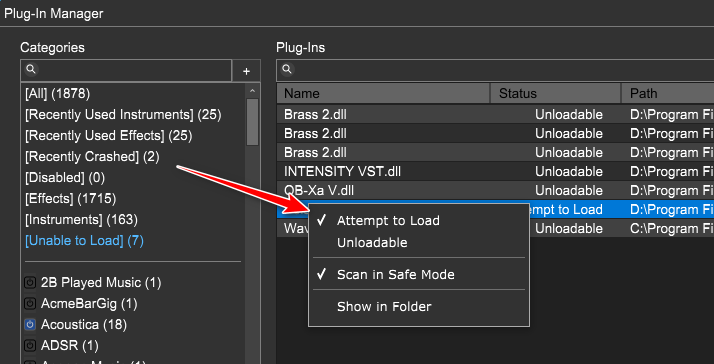
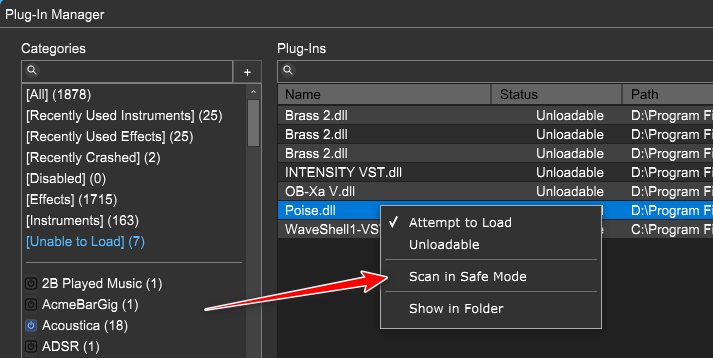
Greg B
Comments