Mixcraft 9 Pro Studio's "Convert Audio to MIDI" feature can sometimes produce a single MIDI note instead of a melody. If it happened to you, try this:
Before you convert it to MIDI, view the audio clip on Mixcraft's Sound tab, and display it in Melodyne, then click on Melodyne's Algorithm menu, and change the setting to Melodic.
Once that's done, go ahead and convert it to MIDI again.
What's happening is that Melodyne can falsely interpret an audio clip as percussive instead of melodic once in a while.
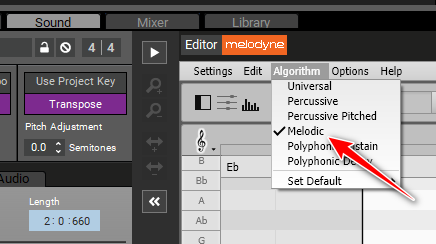
Greg B
Comments
john bailey
My attempt to convert a drum clip to MIDI doesn't work properly. After it was converted in Melodyne, the sound from the clip is melodic, not percussive.
So, I loaded the drum clip to Mixcraft Sound tab again, viewed the audio clip on Mixcraft's Sound tab, and displayed it in Melodyne, then clicked on Melodyne's Algorithm menu, and changed the setting to percussive. It is still melodic. Can someone assist me, in getting this resolved?
John Bailey. Thank you.