Some versions of Windows security features/restrictions, do not allow many software products to write to the operating system registry. This causes the registration process to fail.
- Right click the Mixcraft icon and choose properties.
- From the resulting window, go to the compatibility tab.
- Check the box that says to run as an administrator.
Now close the box, run Mixcraft and register again.
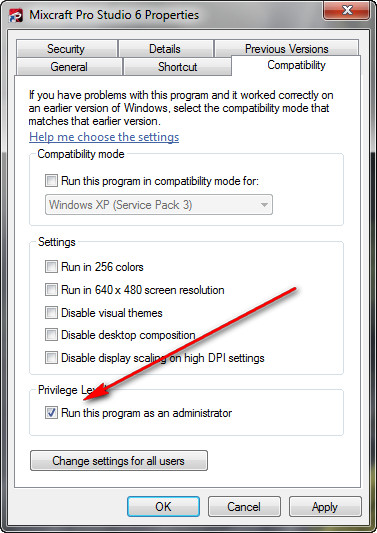
Eric V
Comments