For those that want a really easy way to beat match their songs so that nothing is too stretched, all you have to do is click "One Click EZ Beat Matcher!" on the "Song List" menu!
This feature will automatically sort the list from slowest to fastest tempo and beat match sections of the song list for those that don't like messing around with the software too long. It adheres to the settings in the DJ Fader and will beat match a list even it isn't set up to do beat matching. (This is not available in MP3 CD mode.)
Keyboard Shortcut: Ctrl+E
The "One Click EZ Beat Matcher" command does the following:
- Sorts the list by original tempo. (To sort in the opposite direction, click it again and it will toggle from fast to slow or slow to fast)
- Each song will be within 10 bpm"s from adjacent songs.
- It divides the song list up into beat matched "sections" or ranges, ie: beat match the first 10 songs to 90 bpm, the next 1" songs to 110 bpm, etc.
- Beat matches adjacent songs
- Fades and overlaps songs
- Harmonically mixes songs (If set in the DJ Fader dialog)
Usage Choose the songs you'd like in your list. Click Ctrl+E or select "One Click EZ Beat Matcher!" on the "Song List" menu and you're done!
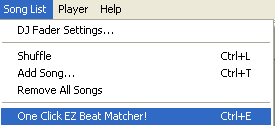
Eric V
Comments