Step 1: Load An Existing Recording or Record An LP
Run the software and click "Load A Sound File" or go through the steps to record an LP
Step 2: Select A Click & Pop Reduction Effect
On the bottom of the "Preview And Edit Your Recording" screen, you will be able to choose Cleaning & Effect Processing. Choose "Vinyl Declick & Crackle" from the drop down box.
Click "Play" to listen to your recording without record noise.
[ Don't forget to clean your records before recording them! ] Purchase LP cleaning supplies here
Also, watch the tutorial on reducing clicks and pops
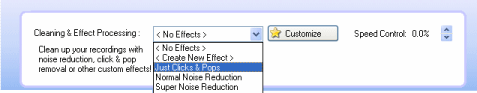
Eric V
Comments