Yes. First, make sure you've selected the "Best" quality option from the LightScribe print dialog in Acoustica CD/DVD Label Maker when you print.
If you want even higher contrast than you get in "Best" mode, Open the Lightscribe Control Panel from your Windows start menu or the system tray if Lightscribe is already running.
Now select contrast settings as shown here
Learn more about Acoustica CD/DVD Label Maker (now with LightScribe support!)
Download Acoustica CD/DVD Label Maker
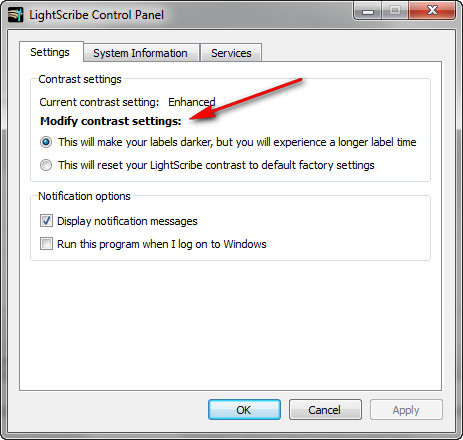
Eric V
Comments