If your sound device doesn't come with its own ASIO driver (check the manufacturer's download page), you can try using the generic ASIO driver ASIO4All.
Install the latest ASIO4All from http://www.asio4all.com/
- Run Mixcraft
- Select "Preferences" from the "File" menu.
- Select the "Sound Device" section.
- Click on "ASIO"
- Select "ASIO4ALL" from the "ASIO Device" drop down
- Click "OK" You should notice amazingly low latency, especially when monitoring a recording.
To notice the effects of this low latency, try this:
- Arm a track
- Turn on monitoring
- Talk into a microphone or play your guitar.
Notice that there isn't a delay between the time you talk into your mic and the time you hear the audio.
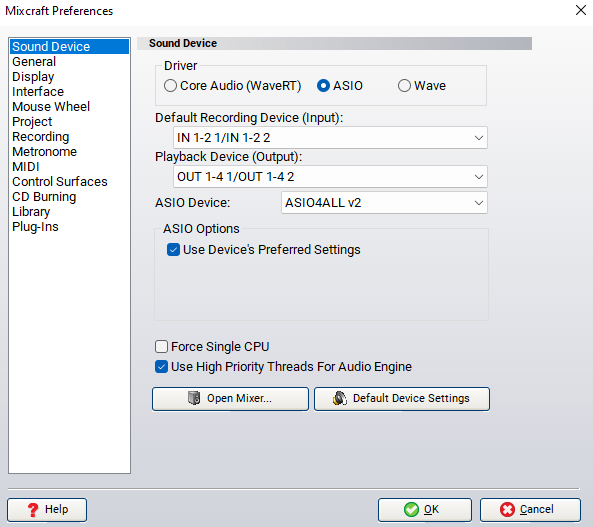
Eric V
Comments